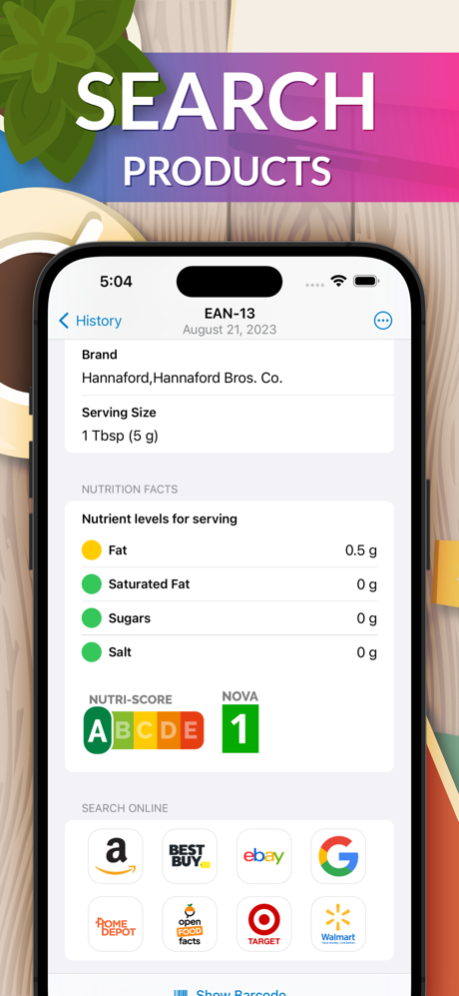QR Wizard: Code Scan & Edit 1.9.69
Free Version
Publisher Description
SCAN WITH EASE
Gone are the days of struggling to scan QR & barcodes with unreliable apps. QR Wizard offers a seamless scanning experience, allowing you to effortlessly capture codes in an instant. Simply point your device's camera at the code, and let QR Wizard do the rest. Whether you're scanning codes from posters, business cards, or product packaging, QR Wizard ensures accurate and speedy results every time.
SAVE AND ORGANIZE
QR Wizard understands the importance of keeping your scanned and created codes organized. With its built-in code library, you can easily save and categorize all your scanned and created codes for future reference. Whether you need quick access to a code for sharing or want to revisit a code you scanned months ago, QR Wizard's organized library ensures you can find what you need when you need it.
SHARE WITH EASE
Sharing codes has never been easier. With QR Wizard, you can quickly share your scanned or created codes with others via various platforms. Whether it's through email, messaging apps, or social media, QR Wizard provides seamless sharing options to ensure your codes reach the right audience effortlessly.
KEY FEATURES
• Support for many popular QR content types such as: Call, Contact, Email, Event, Location, SMS, Text, Website & Wi-Fi
• Extensive 2D/Barcode format support: Aztec, Code 128, Code 39, Code 39 Mod 43, Code 93, DataMatrix, EAN-13, EAN-8, Extended Code 39, ITF, ISBN-13, ISSN-13, ITF-14, PDF417, UPC-A & UPC-E
• Scan with camera or create your QR codes or Barcodes manually
• Import Existing Codes from Photos & Files
• Enjoy Highly Detailed QR and Barcode Information
• Share any codes quick and easy with your contacts
• Add Custom Notes
• Automatic content synchronization with iCloud.
• No Ads (even without a subscription!)
PREMIUM-ONLY FEATURES
• Unlimited Online Code Lookups
• Scan multiple codes in a single go with Batch Mode Scanning
• Protected Access to Codes
• Overridable Titles
AVAILABLE PLANS
• Annual Subscription (includes a 3-day trial)
• Monthly Subscription
• Lifetime Plan
Privacy Policy: https://qrwizard.app/privacy/
Terms of Use: https://qrwizard.app/terms/
Sep 21, 2023
Version 1.9.69
This update contains bug fixes for iOS 17.
If you enjoy using our app, please consider giving the app a fresh five-star rating or review in the App Store. It helps us a lot!
Thank you.
About QR Wizard: Code Scan & Edit
QR Wizard: Code Scan & Edit is a free app for iOS published in the System Maintenance list of apps, part of System Utilities.
The company that develops QR Wizard: Code Scan & Edit is Ruben Nine Blanco. The latest version released by its developer is 1.9.69.
To install QR Wizard: Code Scan & Edit on your iOS device, just click the green Continue To App button above to start the installation process. The app is listed on our website since 2023-09-21 and was downloaded 0 times. We have already checked if the download link is safe, however for your own protection we recommend that you scan the downloaded app with your antivirus. Your antivirus may detect the QR Wizard: Code Scan & Edit as malware if the download link is broken.
How to install QR Wizard: Code Scan & Edit on your iOS device:
- Click on the Continue To App button on our website. This will redirect you to the App Store.
- Once the QR Wizard: Code Scan & Edit is shown in the iTunes listing of your iOS device, you can start its download and installation. Tap on the GET button to the right of the app to start downloading it.
- If you are not logged-in the iOS appstore app, you'll be prompted for your your Apple ID and/or password.
- After QR Wizard: Code Scan & Edit is downloaded, you'll see an INSTALL button to the right. Tap on it to start the actual installation of the iOS app.
- Once installation is finished you can tap on the OPEN button to start it. Its icon will also be added to your device home screen.